定时器 在TI-RTOS中属于内核的一部分,因此想了解它的使用还是要阅读Bios_User_Guide.pdf.
主要用到这么几个API, 加粗字体 更多的定义可以在 ..\packages\ti\sysbios\knl\Clock中查看。
#define Clock_construct ti_sysbios_knl_Clock_construct
#define Clock_create ti_sysbios_knl_Clock_create#define Clock_handle ti_sysbios_knl_Clock_handle#define Clock_struct ti_sysbios_knl_Clock_struct#define Clock_Handle_label ti_sysbios_knl_Clock_Handle_label#define Clock_Handle_name ti_sysbios_knl_Clock_Handle_name#define Clock_Instance_init ti_sysbios_knl_Clock_Instance_init#define Clock_Object_count ti_sysbios_knl_Clock_Object_count#define Clock_Object_get ti_sysbios_knl_Clock_Object_get#define Clock_Object_first ti_sysbios_knl_Clock_Object_first#define Clock_Object_next ti_sysbios_knl_Clock_Object_next#define Clock_Object_sizeof ti_sysbios_knl_Clock_Object_sizeof#define Clock_Params_copy ti_sysbios_knl_Clock_Params_copy#define Clock_Params_init ti_sysbios_knl_Clock_Params_init
工作模式可是单次溢出,也可以是反复溢出。Clock_create()第二个参数用来指定首次溢出的时间,单位应该还是10us, 如果想要反复的事件,则要在第三个参数中指明周期,赋值.period为0,表示单次,非0的值就会产生周期事件了。一旦溢出产生,则会执行一次溢出功能函数, 这个函数是Clock_create的第一个参数所指向的函数。它的工作原理示意图如下:
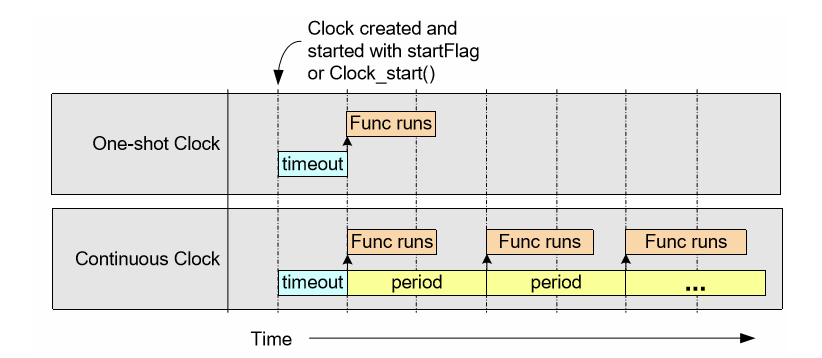
好了,我们老规矩,来演示一下它的应用。这里用定时器来控制灯,500ms状态改变一次。全部的代码如下:
/**************************************************************************************************
Filename: timerDemoTask.cEditor: Tome @ newbitRevised: $Date: 2016-8-10 11:20:02 +0800 $Revision: $Revision: 00001 $Description: 了解 TI-RTOS的使用之,Timer
History: Notes: 要了解到这部分的接口,可阅读TI文档 1. TI-RTOS 2.20 User's Guide.pdf 2. Bios User Guide.pdf硬件平台 CC1130_LAUNCHPAD Rev1.3
**************************************************************************************************/
/**************************************************************************************************
// INCLUDES**************************************************************************************************//* XDCtools Header files */#include <xdc/std.h>#include <xdc/runtime/System.h>#include <xdc/runtime/Error.h> //新加/* BIOS Header files */
#include <ti/sysbios/BIOS.h>#include <ti/sysbios/knl/Task.h>#include <ti/sysbios/knl/Clock.h> // 新加/* TI-RTOS Header files */
#include <ti/drivers/PIN.h>#include "board.h" /**************************************************************************************************// TYPEDEF**************************************************************************************************/
/**************************************************************************************************
// CONSTANTS**************************************************************************************************/#define TASKSTACKSIZE 768 /**************************************************************************************************// LOCAL VERIABLE**************************************************************************************************/Task_Struct timerDemoTaskStruct;Char timerDemoTaskStack[TASKSTACKSIZE]; // 本任务的栈空间,静态分配PIN_Handle ledPinHandle; // 将LED操作句柄作为全局变量
/* Global memory storage for a PIN_Config table */
static PIN_State ledPinState; /* * Application timerDemo pin configuration table: * - All timerDemos board timerDemos are off. */PIN_Config ledPinTable[] = { Board_LED1 | PIN_GPIO_OUTPUT_EN | PIN_GPIO_LOW | PIN_PUSHPULL | PIN_DRVSTR_MAX, Board_LED2 | PIN_GPIO_OUTPUT_EN | PIN_GPIO_LOW | PIN_PUSHPULL | PIN_DRVSTR_MAX, PIN_TERMINATE}; /**************************************************************************************************// FUNCTIONS DECLERATION**************************************************************************************************/Void timerDemoFxn(UArg arg0, UArg arg1);void myHandler(xdc_UArg arg0); /**************************************************************************************************// FUNCTIONS**************************************************************************************************/
/**************************************************************************************************
* @fn timerDemoTaskAdd * * @brief * * @param void * * @return void **************************************************************************************************/void timerDemoTaskAdd(void){ Task_Params taskParams; /* Construct BIOS objects */ Task_Params_init(&taskParams); // 创建任务所要的参数,都设置为默认值 taskParams.stackSize = TASKSTACKSIZE; // 栈空间 taskParams.stack = &timerDemoTaskStack; // 栈地址 // 向bios 传递参数,建立控制灯的任务 Task_construct(&timerDemoTaskStruct, (Task_FuncPtr)timerDemoFxn, &taskParams, NULL);}// 演示定时器的任务Void timerDemoFxn(UArg arg0, UArg arg1){ // 这里不是为了初始化,而是为了拿到操作的句柄 (handle) // 函数说明:Allocate one or more pins for a driver or an application. ledPinHandle = PIN_open(&ledPinState, ledPinTable); if(!ledPinHandle) { System_abort("Error initializing board LED pins\n"); } // 点亮第一个LED灯 PIN_setOutputValue(ledPinHandle, Board_LED1, 1); // 开始初始化一个 Timer Clock_Params clockParams; Clock_Handle myClock; Error_Block eb; Error_init(&eb); Clock_Params_init(&clockParams); clockParams.period = 100 * 500; // 500ms, 闪灯的频率为1hz clockParams.startFlag = TRUE; clockParams.arg = (UArg)0x5555; myClock = Clock_create(myHandler, 5, &clockParams, &eb); if ( myClock == NULL ) { System_abort("Clock create failed\n"); } // Timer 配置结束 // 该任务的主体只有休眠 while(1) { // 任务休眠 1 秒, 1000000us, 下面函数的单位是10us Task_sleep(100000); } } /************************************************************************************************** * @fn myHanlder * * @brief 定时器溢出时的执行函数 * * @param xdc_UArg arg0 * * @return void **************************************************************************************************/void myHandler(xdc_UArg arg0){ uint_t ledState; // 读LED 灯的状态,再设置为相反的状态 ledState = PIN_getOutputValue(Board_LED2); ledState = !ledState; // 设置的操作需要 handle PIN_setOutputValue(ledPinHandle, Board_LED2, ledState); } /**************************************************************************************************Copyright 2016 Newbit Studio. All rights reserved.**************************************************************************************************/